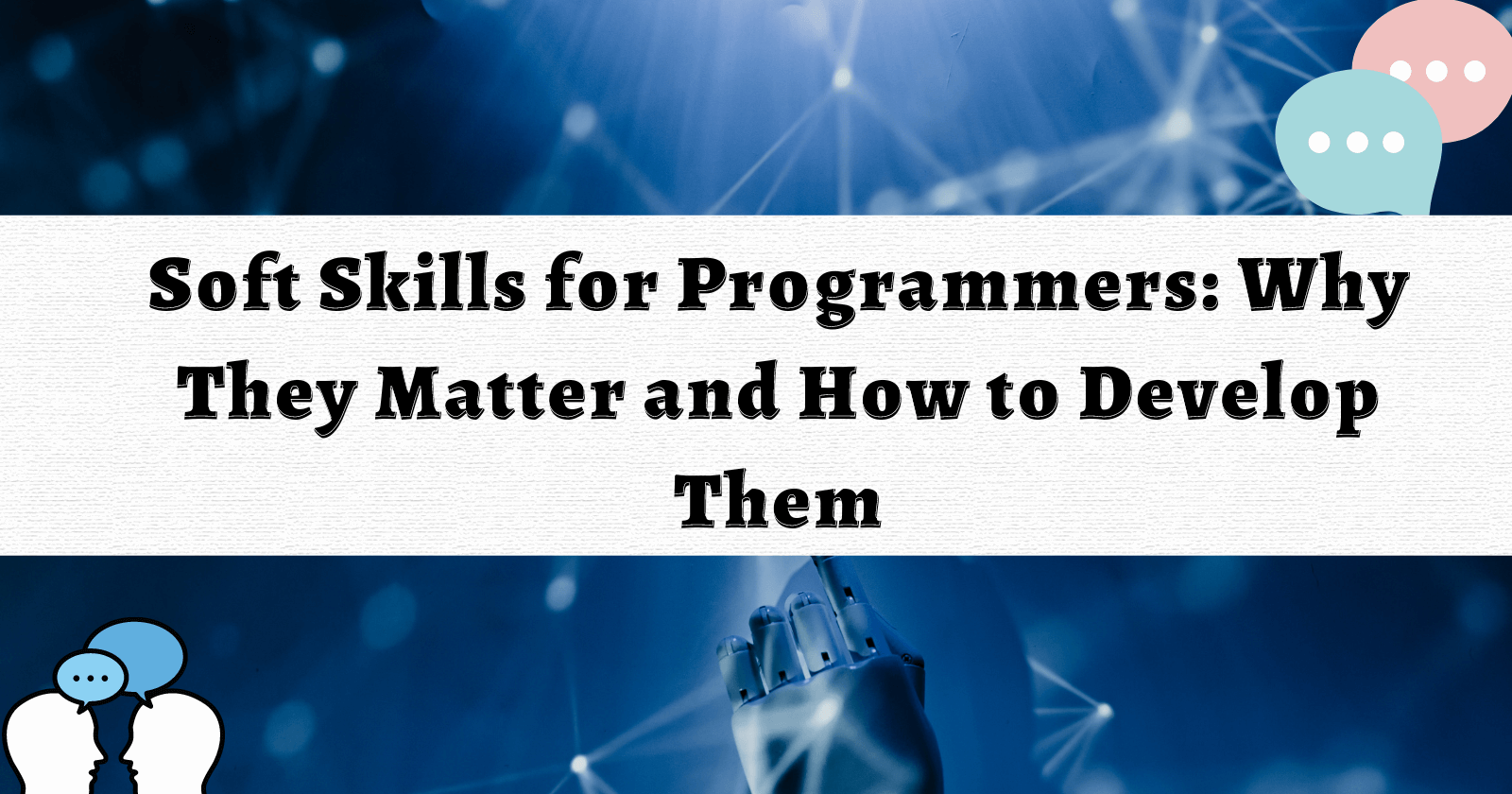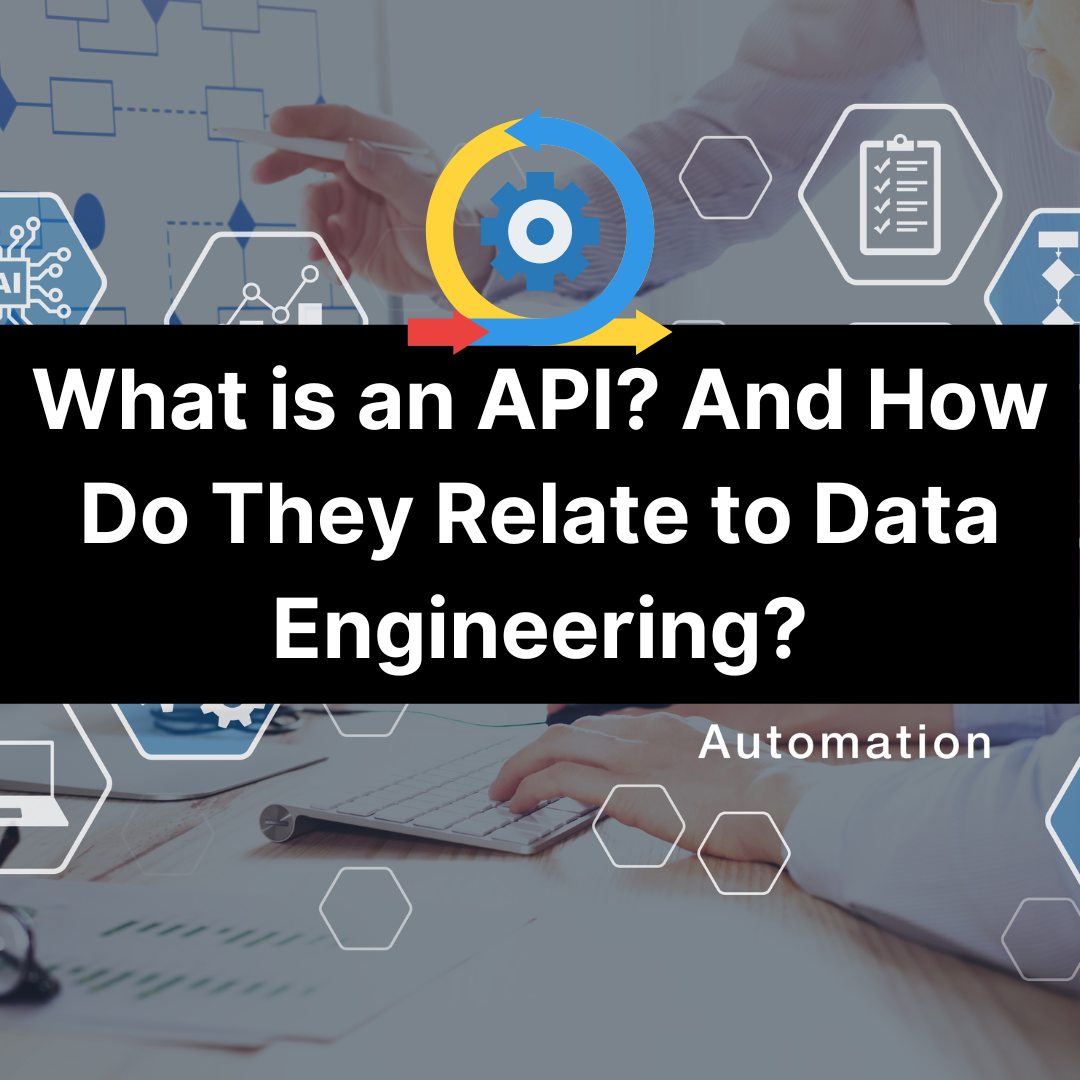Webhooks are a simple and powerful method for receiving real-time notifications when certain events occur. They enable a whole host of automated and interconnected applications.
Broadly speaking, your apps can communicate via two main ways: polling and webhooks.
Polling is like going to a shop and asking for pizza – you have to ask whenever you want it. Webhooks are almost the opposite – the pizza is delivered to you as soon as it’s available.
Webhooks are ideal for asynchronous data transfer and are commonly used in web development and data science applications to automate workflows and facilitate communication between two or more different systems.
In this article, we will explore webhooks, how they work, and some of the many ways you can use them.
Table of Contents
What is a Webhook?
In the simplest terms, a webhook is a way for one digital system to communicate with another system in real-time.
Webhooks allow one system to send a message to another system whenever a certain event occurs. The message typically contains data related to the event that triggered the webhook.
When a specified event occurs on the trigger application, that application serialises data about the event and sends it to a webhook URL on the receiving (or action) application. For example, the receiving application can send a callback, typically containing an HTTP status code. The data is typically sent to the receiving application’s webhook URL in either JSON or XML format, also called a “payload.”
One of the key components of a webhook, and what differentiates it from other app-to-app communication, is that it enables one component to communicate with one component. So it’s a form of one-to-one communication – much simpler than API, for example.
How Do Webhooks Work?
Webhooks send an HTTP request to a predefined URL whenever a certain event occurs. The URL is typically provided by the system receiving the webhook. The message sent in the HTTP request contains data related to the event that triggered the webhook – called the payload.
Once the receiving system receives the webhook, it can then process the data, make decisions (e.g. in the case of a machine learning model) and perform any necessary actions. Webhooks are used in a huge range of applications, from web apps to IoT apps.
For example, the payment system Stripe provides a webhook which sends customer data once the customer pays for an item or invoice.
This allows businesses to update their own internal records when someone uses Stripe to pay for their goods or services. The event data (paying the invoice) triggers logging that payment in another system and potentially many other processes like fraud detection, marketing automation, etc.
Advantages of Using Webhooks
Webhooks are useful for asynchronous events, using HTTPS to send JSON payloads for tracking. Some of these advantages include:
- Real-time notifications: Webhooks enable real-time notifications when certain events occur. This can be especially useful in data science applications where the timely processing of data is critical.
- Simplified communication: Webhooks provide a simple and standardised way for systems to communicate with each other. This can make it easier to integrate different systems and automate workflows.
- Reduced latency: Since webhooks are event-based and triggered in real-time, there is virtually no delay in communication between systems. This can reduce latency and improve the overall performance of data science applications.
- Scalability: Webhooks can be used to trigger actions on a large scale. This can be useful in applications where many events must be processed simultaneously.
Using Webhooks
There are many ways in which webhooks can be used in data science applications. Here are a few examples:
- Real-time data processing: A data science application might use webhooks to receive real-time notifications whenever new data becomes available. The application can then automatically process the data and generate insights – similar to the Stripe example above.
- Automated workflows: Webhooks are used to automate workflows between different systems. For example, a data science application might use a webhook to trigger a workflow whenever a new dataset is uploaded to a cloud storage system.
- Error handling: Webhooks can be used to receive notifications whenever errors occur in a data processing pipeline. This can allow for quick identification of errors and other issues.
- Monitoring: Webhooks are used to monitor data science applications and provide alerts whenever certain thresholds or conditions are reached. For example, you might use a webhook to notify administrators whenever a model’s accuracy falls below a certain level.
- Smart home automation: In a smart home, webhooks can be used to trigger actions based on sensor data from IoT devices. For example, using certain smart home devices might trigger webhooks to log data in an external system.
- Industrial automation: In an industrial setting, you can use webhooks to trigger actions based on sensor data from IoT devices. For example, when a temperature sensor detects a high temperature in a machine, a webhook could be triggered to shut down the machine to prevent damage.
- Fleet management: In fleet management applications, webhooks can be used to trigger actions based on GPS data from IoT devices. For example, when a vehicle enters or exits a designated geofence, you could trigger a webhook to notify a dispatch system or update the vehicle’s route in a mapping system. The webhook provider would be the GPS device in the vehicle, and the webhook endpoint would be the dispatch or mapping system.
Webhooks and Data Engineering
Data engineering involves designing, building, and maintaining the systems and infrastructure that enable organisations to collect, store, process, and analyse data. Webhooks are essential here, providing a powerful means to connect apps.
- Data ingestion: Ingesting data from different sources is critical to data engineering. You can use webhooks to trigger data ingestion when new data becomes available in a source system. For example, you might use a webhook to trigger a data ingestion pipeline whenever a new file is uploaded to a cloud storage system.
- Workflow automation: Webhooks can be used to automate workflows by triggering actions in response to events in other systems.
- Error handling: Data engineering pipelines can be complex, and errors can occur at various points in the pipeline. You can use Webhooks to notify data engineers whenever errors occur so they can quickly identify and resolve the issues.
- Monitoring: Monitoring systems and infrastructure require low-latency data. Webhooks can be used to monitor system metrics and notify data engineers whenever certain thresholds are reached. For example, you might use a webhook to notify data engineers whenever a system’s CPU usage exceeds a certain level.
Examples of Webhooks in Action
Real-Time Anomaly Detection
In some applications, data is generated continuously and needs to be processed in real-time.
For example, in a manufacturing plant, sensors might generate data on machine performance, and engineers need to detect anomalies in the data to prevent equipment failures. In this case, you can use webhooks to trigger real-time anomaly detection algorithms whenever new data is generated.
When the sensors generate new data, the webhook provider sends a notification to the anomaly detection system, triggering the anomaly detection algorithm to run on the new data. This is ideal for predictive maintenance and other Industry 4.0 applications.
Automated Data Labelling for Machine Learning
In supervised machine learning applications, training data must be labelled and annotated, which can be partially automated.
Manual data labelling can be a time-consuming and labour-intensive process. You can use Webhooks to automate the labelling process by triggering automated labelling tasks whenever new data is ingested into a system.
For example, a webhook could trigger whenever new customer reviews are added to an e-commerce site. When someone adds new reviews, the webhook provider notifies the labelling system, triggering the system to automatically label the reviews to classify sentiments (e.g. happy, pleased, angry, frustrated).
This can also be employed on social media, where businesses can use webhooks to automatically flag and analyse brand mentions and conversations surrounding their products or competitors’ products.
Real-Time Fraud Detection in Financial Transactions
For banks and financial services, real-time fraud detection can utilise webhooks for asynchronous data analysis. For example, webhooks can trigger real-time fraud detection algorithms whenever new transactions are processed.
When a new transaction is processed, the payment processing system sends a notification to the fraud detection system, triggering the fraud detection algorithm to run on the new transaction data.
One app (e.g. a payment gateway) can send data to numerous other apps using webhooks.
Case Study: Automated Data Quality Checks Using Webhooks
A financial services company was struggling with data quality issues that were impacting its reporting and analytics.
They needed a way to automate data quality checks and alert their data engineering team whenever issues were detected. To accomplish this, they built a data quality monitoring system that used webhooks to automate the process.
Here’s how they used webhooks in their data science application:
Ingestion: They set up webhooks to receive notifications whenever someone adds new data to their data lake. They configured the webhooks to trigger a series of data quality checks whenever they detected new data.
Processing: The data quality checks included various tests to ensure the data met certain criteria. For example, they checked for missing values, inconsistent formatting, and data outliers.
Alerting: The data quality monitoring system was set up to alert the data engineering team whenever they detected data quality issues. The alerts included details on the specific issues detected and the affected data sets.
Visualisation: The results of the data quality checks were visualised using dashboards that allowed the data engineering team to monitor the health of their data lake in real time. The dashboards highlighted areas of concern and provided details on the specific issues detected.
Here, by using webhooks to automate the data quality monitoring process, the financial services company was able to identify and address data quality issues more quickly.
Case Study: Real-Time Data Processing Using Webhooks
A media company wanted to monitor social media channels to track mentions of its brand and competitors. They also wanted to analyse sentiment and identify emerging trends in real-time.
One excellent example here is Ocean Spray – famous for their cranberry juice – who utilised social media listening to discover a TikTok user called Doggface420, who filmed himself skateboarding while drinking Ocean Spray. The company found out and visited him with a red truck full of Ocean Spray.
Here’s how they used webhooks are used for these kinds of strategies:
Ingestion: They set up webhooks to receive real-time notifications whenever they create new posts on social media channels. They used social media APIs to subscribe to specific channels and receive webhook notifications whenever new data became available.
Processing: When a webhook notification was received, the data was processed in real-time using a natural language processing (NLP) algorithm to identify mentions of their brand and competitors and to analyse sentiment. The results of the NLP algorithm were stored in a database for further analysis.
Visualisation: The insights generated by the data science application were visualised using dashboards that were updated in real-time. This allowed the social media team to monitor trends and respond quickly to emerging issues.
Here, by using webhooks to ingest data in real-time, the media company processed and analysed social media data quickly and generated insights that were useful for their social media team.
How Do You Setup Webhooks?
Automation platforms like Zapier provide many low-code and no-code methods for setting up webhooks.
Setting up webhooks involves two primary steps: configuring the webhook provider and creating a webhook endpoint on the receiver side.
Configuring the webhook provider:
The webhook provider is the system or service that will send notifications to the webhook endpoint when an event occurs. To configure the webhook provider, follow these steps:
a. Identify the event that will trigger the webhook. For example, a webhook might be triggered whenever a new record is added to a database or a file is uploaded to a cloud storage system.
b. Configure the webhook provider to send notifications to a specific URL whenever the event occurs. This URL is the webhook endpoint on the receiver side.
c. Optionally, configure any authentication or security settings required by the receiver side.
Creating a webhook endpoint:
The webhook endpoint is the URL to which the provider will send notifications. To create a webhook endpoint, follow these steps:
a. Identify the system or service that will receive the webhook notifications.
b. Create a URL endpoint that can receive HTTP POST requests. This endpoint will receive the payload data from the webhook provider.
c. Implement a function or script that can process the payload data received from the webhook provider. This function or script will typically be written in a programming language such as Python or Node.js.
d. Optionally, implement any additional security or authentication measures required to process only authorised requests.
When setting up webhooks, it’s important to thoroughly test the integration to ensure that the webhook notifications are received and processed correctly. It’s also important to monitor the webhook notifications for any errors or issues that may arise. By following these steps, you can set up webhooks and automate the data flow between systems securely and reliably.
Summary: What Are Webhooks? And How Do They Relate to Data Engineering?
Webhooks are a powerful tool for data science and engineering applications. They provide a simple and standardised way for systems to communicate with each other in real-time.
This can enable automated workflows, real-time data processing, error handling, and monitoring. By using webhooks, data scientists can improve the efficiency and scalability of their applications.
FAQ
What are webhooks?
Webhooks are ideal for asynchronous data transfer and are commonly used in web development and data science applications to automate workflows and facilitate communication between two or more different systems.
How to use a webhook?
When a specified event occurs on the trigger application, that application sends data about the event and sends it to a webhook URL on the receiving application. The data is typically sent to the receiving application’s webhook URL in either JSON or XML format, also called a “payload.”
What are webhooks used for?
Webhooks send an HTTP request to a predefined URL whenever a specific event occurs. The message sent in the HTTP request contains data related to the event that triggered the webhook – this is called the payload.